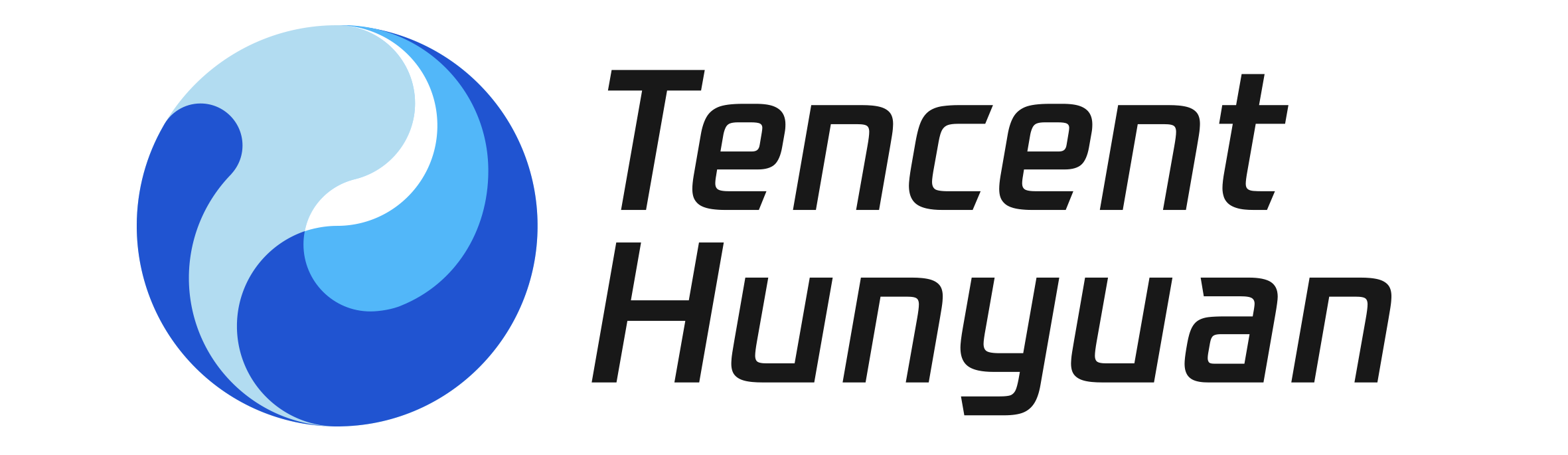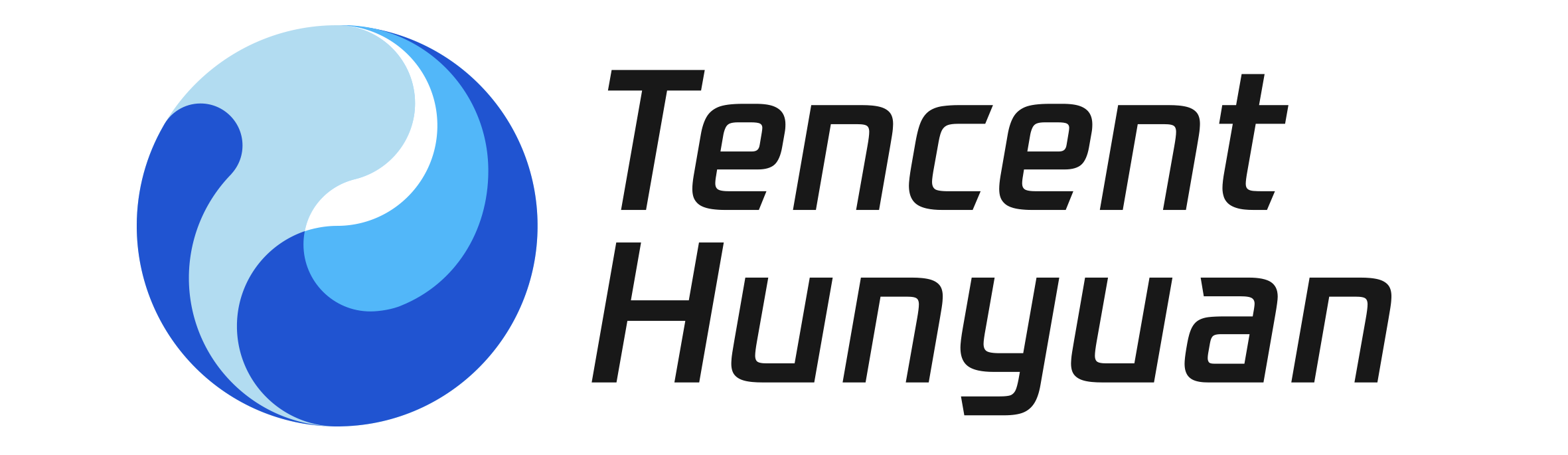---
license: other
license_name: tencent-hunyuan-a13b
license_link: https://github.com/Tencent-Hunyuan/Hunyuan-A13B/blob/main/LICENSE
library_name: transformers
---
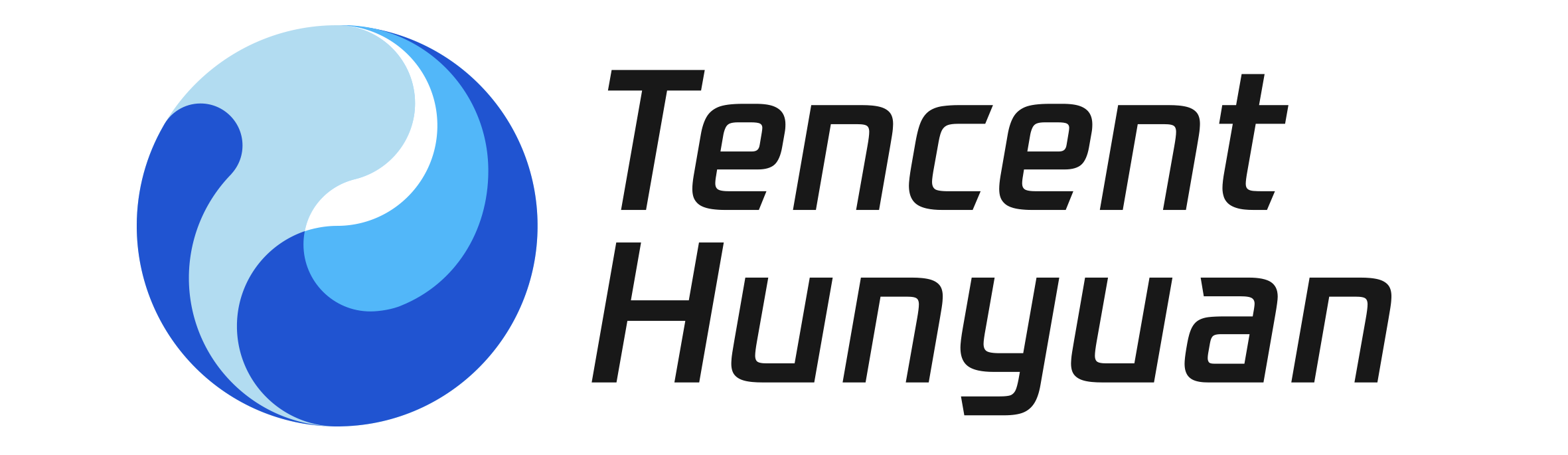
🤗 Hugging Face |
🖥️ Official Website |
🕖 HunyuanAPI |
🕹️ Demo |
🤖 ModelScope
Technical Report |
GITHUB |
cnb.cool |
LICENSE |
WeChat |
Discord
Welcome to the official repository of **Hunyuan-A13B**, an innovative and open-source large language model (LLM) built on a fine-grained Mixture-of-Experts (MoE) architecture. Designed for efficiency and scalability, Hunyuan-A13B delivers cutting-edge performance with minimal computational overhead, making it an ideal choice for advanced reasoning and general-purpose applications, especially in resource-constrained environments.
## Model Introduction
With the rapid advancement of artificial intelligence technology, large language models (LLMs) have achieved remarkable progress in natural language processing, computer vision, and scientific tasks. However, as model scales continue to expand, optimizing resource consumption while maintaining high performance has become a critical challenge. To address this, we have explored Mixture of Experts (MoE) architectures. The newly introduced Hunyuan-A13B model features a total of 80 billion parameters with 13 billion active parameters. It not only delivers high-performance results but also achieves optimal resource efficiency, successfully balancing computational power and resource utilization.
### Key Features and Advantages
- **Compact yet Powerful**: With only 13 billion active parameters (out of a total of 80 billion), the model delivers competitive performance on a wide range of benchmark tasks, rivaling much larger models.
- **Hybrid Reasoning Support**: Supports both fast and slow thinking modes, allowing users to flexibly choose according to their needs.
- **Ultra-Long Context Understanding**: Natively supports a 256K context window, maintaining stable performance on long-text tasks.
- **Enhanced Agent Capabilities**: Optimized for agent tasks, achieving leading results on benchmarks such as BFCL-v3, τ-Bench and C3-Bench.
- **Efficient Inference**: Utilizes Grouped Query Attention (GQA) and supports multiple quantization formats, enabling highly efficient inference.
### Why Choose Hunyuan-A13B?
As a powerful yet computationally efficient large model, Hunyuan-A13B is an ideal choice for researchers and developers seeking high performance under resource constraints. Whether for academic research, cost-effective AI solution development, or innovative application exploration, this model provides a robust foundation for advancement.
## Related News
* 2025.6.27 We have open-sourced **Hunyuan-A13B-Pretrain** , **Hunyuan-A13B-Instruct** , **Hunyuan-A13B-Instruct-FP8** , **Hunyuan-A13B-Instruct-GPTQ-Int4** on Hugging Face. In addition, we have released a technical report and a training and inference operation manual, which provide detailed information about the model’s capabilities as well as the operations for training and inference.
## Benchmark
Note: The following benchmarks are evaluated by TRT-LLM-backend on several **base models**.
| Model | Hunyuan-Large | Qwen2.5-72B | Qwen3-A22B | Hunyuan-A13B |
|------------------|---------------|--------------|-------------|---------------|
| MMLU | 88.40 | 86.10 | 87.81 | 88.17 |
| MMLU-Pro | 60.20 | 58.10 | 68.18 | 67.23 |
| MMLU-Redux | 87.47 | 83.90 | 87.40 | 87.67 |
| BBH | 86.30 | 85.80 | 88.87 | 87.56 |
| SuperGPQA | 38.90 | 36.20 | 44.06 | 41.32 |
| EvalPlus | 75.69 | 65.93 | 77.60 | 78.64 |
| MultiPL-E | 59.13 | 60.50 | 65.94 | 69.33 |
| MBPP | 72.60 | 76.00 | 81.40 | 83.86 |
| CRUX-I | 57.00 | 57.63 | - | 70.13 |
| CRUX-O | 60.63 | 66.20 | 79.00 | 77.00 |
| MATH | 69.80 | 62.12 | 71.84 | 72.35 |
| CMATH | 91.30 | 84.80 | - | 91.17 |
| GSM8k | 92.80 | 91.50 | 94.39 | 91.83 |
| GPQA | 25.18 | 45.90 | 47.47 | 49.12 |
Hunyuan-A13B-Instruct has achieved highly competitive performance across multiple benchmarks, particularly in mathematics, science, agent domains, and more. We compared it with several powerful models, and the results are shown below.
| Topic | Bench | OpenAI-o1-1217 | DeepSeek R1 | Qwen3-A22B | Hunyuan-A13B-Instruct |
|:-------------------:|:----------------------------------------------------:|:-------------:|:------------:|:-----------:|:---------------------:|
| **Mathematics** | AIME 2024
AIME 2025
MATH | 74.3
79.2
96.4 | 79.8
70
94.9 | 85.7
81.5
94.0 | 87.3
76.8
94.3 |
| **Science** | GPQA-Diamond
OlympiadBench | 78
83.1 | 71.5
82.4 | 71.1
85.7 | 71.2
82.7 |
| **Coding** | Livecodebench
Fullstackbench
ArtifactsBench | 63.9
64.6
38.6 | 65.9
71.6
44.6 | 70.7
65.6
44.6 | 63.9
67.8
43 |
| **Reasoning** | BBH
DROP
ZebraLogic | 80.4
90.2
81 | 83.7
92.2
78.7 | 88.9
90.3
80.3 | 89.1
91.1
84.7 |
| **Instruction
Following** | IF-Eval
SysBench | 91.8
82.5 | 88.3
77.7 | 83.4
74.2 | 84.7
76.1 |
| **Text
Creation**| LengthCtrl
InsCtrl | 60.1
74.8 | 55.9
69 | 53.3
73.7 | 55.4
71.9 |
| **NLU** | ComplexNLU
Word-Task | 64.7
67.1 | 64.5
76.3 | 59.8
56.4 | 61.2
62.9 |
| **Agent** | BFCL v3
τ-Bench
ComplexFuncBench
C3-Bench | 67.8
60.4
47.6
58.8 | 56.9
43.8
41.1
55.3 | 70.8
44.6
40.6
51.7 | 78.3
54.7
61.2
63.5 |
## Use with transformers
Our model defaults to using slow-thinking reasoning, and there are two ways to disable CoT reasoning.
1. Pass "enable_thinking=False" when calling apply_chat_template.
2. Adding "/no_think" before the prompt will force the model not to use perform CoT reasoning. Similarly, adding "/think" before the prompt will force the model to perform CoT reasoning.
The following code snippet shows how to use the transformers library to load and apply the model.
It also demonstrates how to enable and disable the reasoning mode ,
and how to parse the reasoning process along with the final output.
```python
from transformers import AutoModelForCausalLM, AutoTokenizer
import os
import re
model_name_or_path = os.environ['MODEL_PATH']
# model_name_or_path = "tencent/Hunyuan-A13B-Instruct"
tokenizer = AutoTokenizer.from_pretrained(model_name_or_path, trust_remote_code=True)
model = AutoModelForCausalLM.from_pretrained(model_name_or_path, device_map="auto",trust_remote_code=True) # You may want to use bfloat16 and/or move to GPU here
messages = [
{"role": "user", "content": "Write a short summary of the benefits of regular exercise"},
]
text = tokenizer.apply_chat_template(
messages,
tokenize=False,
enable_thinking=True
)
model_inputs = tokenizer([text], return_tensors="pt").to(model.device)
model_inputs.pop("token_type_ids", None)
outputs = model.generate(**model_inputs, max_new_tokens=4096)
output_text = tokenizer.decode(outputs[0])
think_pattern = r'(.*?)'
think_matches = re.findall(think_pattern, output_text, re.DOTALL)
answer_pattern = r'(.*?)'
answer_matches = re.findall(answer_pattern, output_text, re.DOTALL)
think_content = [match.strip() for match in think_matches][0]
answer_content = [match.strip() for match in answer_matches][0]
print(f"thinking_content:{think_content}\n\n")
print(f"answer_content:{answer_content}\n\n")
```
### Fast and slow thinking switch
This model supports two modes of operation:
- Slow Thinking Mode (Default): Enables detailed internal reasoning steps before producing the final answer.
- Fast Thinking Mode: Skips the internal reasoning process for faster inference, going straight to the final answer.
**Switching to Fast Thinking Mode:**
To disable the reasoning process, set `enable_thinking=False` in the apply_chat_template call:
```
text = tokenizer.apply_chat_template(
messages,
tokenize=False,
enable_thinking=False
)
```
## Deployment
For deployment, you can use frameworks such as **TensorRT-LLM**, **vLLM**, or **SGLang** to serve the model and create an OpenAI-compatible API endpoint.
image: https://hub.docker.com/r/hunyuaninfer/hunyuan-a13b/tags
### TensorRT-LLM
#### Docker Image
We provide a pre-built Docker image based on the latest version of TensorRT-LLM.
- To Get Started, Download the Docker Image:
**From Docker Hub:**
```
docker pull hunyuaninfer/hunyuan-a13b:hunyuan-moe-A13B-trtllm
```
**From China Mirror(Thanks to [CNB](https://cnb.cool/ "CNB.cool")):**
First, pull the image from CNB:
```
docker pull docker.cnb.cool/tencent/hunyuan/hunyuan-a13b:hunyuan-moe-A13B-trtllm
```
Then, rename the image to better align with the following scripts:
```
docker tag docker.cnb.cool/tencent/hunyuan/hunyuan-a13b:hunyuan-moe-A13B-trtllm hunyuaninfer/hunyuan-a13b:hunyuan-moe-A13B-trtllm
```
- start docker
```
docker run --name hunyuanLLM_infer --rm -it --ipc=host --ulimit memlock=-1 --ulimit stack=67108864 --gpus=all hunyuaninfer/hunyuan-a13b:hunyuan-moe-A13B-trtllm
```
- Prepare Configuration file:
```
cat >/path/to/extra-llm-api-config.yml < ⚠️ **Note:** Using FP8 quantization for KV-cache may impact generation quality. The above settings are suggested configurations for stable 256K-length service deployment.
#### Tool Calling with vLLM
To support agent-based workflows and function calling capabilities, this model includes specialized parsing mechanisms for handling tool calls and internal reasoning steps.
For a complete working example of how to implement and use these features in an agent setting, please refer to our full agent implementation on GitHub:
🔗 [Hunyuan A13B Agent Example](https://github.com/Tencent-Hunyuan/Hunyuan-A13B/blob/main/agent/)
When deploying the model using **vLLM**, the following parameters can be used to configure the tool parsing behavior:
| Parameter | Value |
|--------------------------|-----------------------------------------------------------------------|
| `--tool-parser-plugin` | [Local Hunyuan A13B Tool Parser File](https://github.com/Tencent-Hunyuan/Hunyuan-A13B/blob/main/agent/hunyuan_tool_parser.py) |
| `--tool-call-parser` | `hunyuan` |
These settings enable vLLM to correctly interpret and route tool calls generated by the model according to the expected format.
### Reasoning parser
vLLM reasoning parser support on Hunyuan A13B model is under development.
### SGLang
#### Docker Image
We also provide a pre-built Docker image based on the latest version of SGLang.
To get started:
- Pull the Docker image
```
docker pull docker.cnb.cool/tencent/hunyuan/hunyuan-a13b:hunyuan-moe-A13B-sglang
or
docker pull hunyuaninfer/hunyuan-a13b:hunyuan-moe-A13B-sglang
```
- Start the API server:
```
docker run --gpus all \
--shm-size 32g \
-p 30000:30000 \
--ipc=host \
docker.cnb.cool/tencent/hunyuan/hunyuan-a13b:hunyuan-moe-A13B-sglang \
-m sglang.launch_server --model-path hunyuan/huanyuan_A13B --tp 4 --trust-remote-code --host 0.0.0.0 --port 30000
```
## Contact Us
If you would like to leave a message for our R&D and product teams, Welcome to contact our open-source team . You can also contact us via email (hunyuan_opensource@tencent.com).