File size: 8,551 Bytes
dc59851 a5d82f5 dc59851 428e31a dc59851 428e31a dc59851 cfa18aa dc59851 |
1 2 3 4 5 6 7 8 9 10 11 12 13 14 15 16 17 18 19 20 21 22 23 24 25 26 27 28 29 30 31 32 33 34 35 36 37 38 39 40 41 42 43 44 45 46 47 48 49 50 51 52 53 54 55 56 57 58 59 60 61 62 63 64 65 66 67 68 69 70 71 72 73 74 75 76 77 78 79 80 81 82 83 84 85 86 87 88 89 90 91 92 93 94 95 96 97 98 99 100 101 102 103 104 105 106 107 108 109 110 111 112 113 114 115 116 117 118 119 120 121 122 123 124 125 126 127 128 129 130 131 132 133 134 135 136 137 138 139 140 141 142 143 144 145 146 147 148 149 150 151 152 153 154 155 156 157 158 159 160 161 162 163 164 165 166 167 168 169 170 171 172 173 174 175 176 177 178 179 180 181 182 183 184 185 186 187 188 189 190 191 192 193 194 195 196 197 198 199 200 201 202 203 204 205 206 207 208 |
---
tags:
- unsloth
- qwen3
- qwen
base_model:
- Qwen/Qwen3-Coder-480B-A35B-Instruct
library_name: transformers
license: apache-2.0
license_link: https://huggingface.co/Qwen/Qwen3-Coder-480B-A35B-Instruct/blob/main/LICENSE
pipeline_tag: text-generation
---
<div>
<p style="margin-bottom: 0; margin-top: 0;">
<strong>See <a href="https://huggingface.co/collections/unsloth/qwen3-680edabfb790c8c34a242f95">our collection</a> for all versions of Qwen3 including GGUF, 4-bit & 16-bit formats.</strong>
</p>
<p style="margin-bottom: 0;">
<em>Learn to run Qwen3-Coder correctly - <a href="https://docs.unsloth.ai/basics/qwen3-coder">Read our Guide</a>.</em>
</p>
<p style="margin-top: 0;margin-bottom: 0;">
<em>See <a href="https://docs.unsloth.ai/basics/unsloth-dynamic-v2.0-gguf">Unsloth Dynamic 2.0 GGUFs</a> for our quantization benchmarks.</em>
</p>
<div style="display: flex; gap: 5px; align-items: center; ">
<a href="https://github.com/unslothai/unsloth/">
<img src="https://github.com/unslothai/unsloth/raw/main/images/unsloth%20new%20logo.png" width="133">
</a>
<a href="https://discord.gg/unsloth">
<img src="https://github.com/unslothai/unsloth/raw/main/images/Discord%20button.png" width="173">
</a>
<a href="https://docs.unsloth.ai/basics/qwen3-coder">
<img src="https://raw.githubusercontent.com/unslothai/unsloth/refs/heads/main/images/documentation%20green%20button.png" width="143">
</a>
</div>
<h1 style="margin-top: 0rem;">✨ Read our Qwen3-Coder Guide <a href="https://docs.unsloth.ai/basics/qwen3-coder">here</a>!</h1>
</div>
- Fine-tune Qwen3 (14B) for free using our Google [Colab notebook](https://docs.unsloth.ai/get-started/unsloth-notebooks)!
- Read our Blog about Qwen3 support: [unsloth.ai/blog/qwen3](https://unsloth.ai/blog/qwen3)
- View the rest of our notebooks in our [docs here](https://docs.unsloth.ai/get-started/unsloth-notebooks).
- Run & export your fine-tuned model to Ollama, llama.cpp or HF.
| Unsloth supports | Free Notebooks | Performance | Memory use |
|-----------------|--------------------------------------------------------------------------------------------------------------------------|-------------|----------|
| **Qwen3 (14B)** | [▶️ Start on Colab](https://docs.unsloth.ai/get-started/unsloth-notebooks) | 3x faster | 70% less |
| **GRPO with Qwen3 (8B)** | [▶️ Start on Colab](https://docs.unsloth.ai/get-started/unsloth-notebooks) | 3x faster | 80% less |
| **Llama-3.2 (3B)** | [▶️ Start on Colab](https://colab.research.google.com/github/unslothai/notebooks/blob/main/nb/Llama3.2_(1B_and_3B)-Conversational.ipynb) | 2.4x faster | 58% less |
| **Llama-3.2 (11B vision)** | [▶️ Start on Colab](https://colab.research.google.com/github/unslothai/notebooks/blob/main/nb/Llama3.2_(11B)-Vision.ipynb) | 2x faster | 60% less |
| **Qwen2.5 (7B)** | [▶️ Start on Colab](https://colab.research.google.com/github/unslothai/notebooks/blob/main/nb/Qwen2.5_(7B)-Alpaca.ipynb) | 2x faster | 60% less |
# Qwen3-Coder-480B-A35B-Instruct
<a href="https://chat.qwen.ai/" target="_blank" style="margin: 2px;">
<img alt="Chat" src="https://img.shields.io/badge/%F0%9F%92%9C%EF%B8%8F%20Qwen%20Chat%20-536af5" style="display: inline-block; vertical-align: middle;"/>
</a>
## Highlights
Today, we're announcing **Qwen3-Coder**, our most agentic code model to date. **Qwen3-Coder** is available in multiple sizes, but we're excited to introduce its most powerful variant first: **Qwen3-Coder-480B-A35B-Instruct**. featuring the following key enhancements:
- **Significant Performance** among open models on **Agentic Coding**, **Agentic Browser-Use**, and other foundational coding tasks, achieving results comparable to Claude Sonnet.
- **Long-context Capabilities** with native support for **256K** tokens, extendable up to **1M** tokens using Yarn, optimized for repository-scale understanding.
- **Agentic Coding** supporting for most platforms such as **Qwen Code**, **CLINE**, featuring a specially designed function call format.
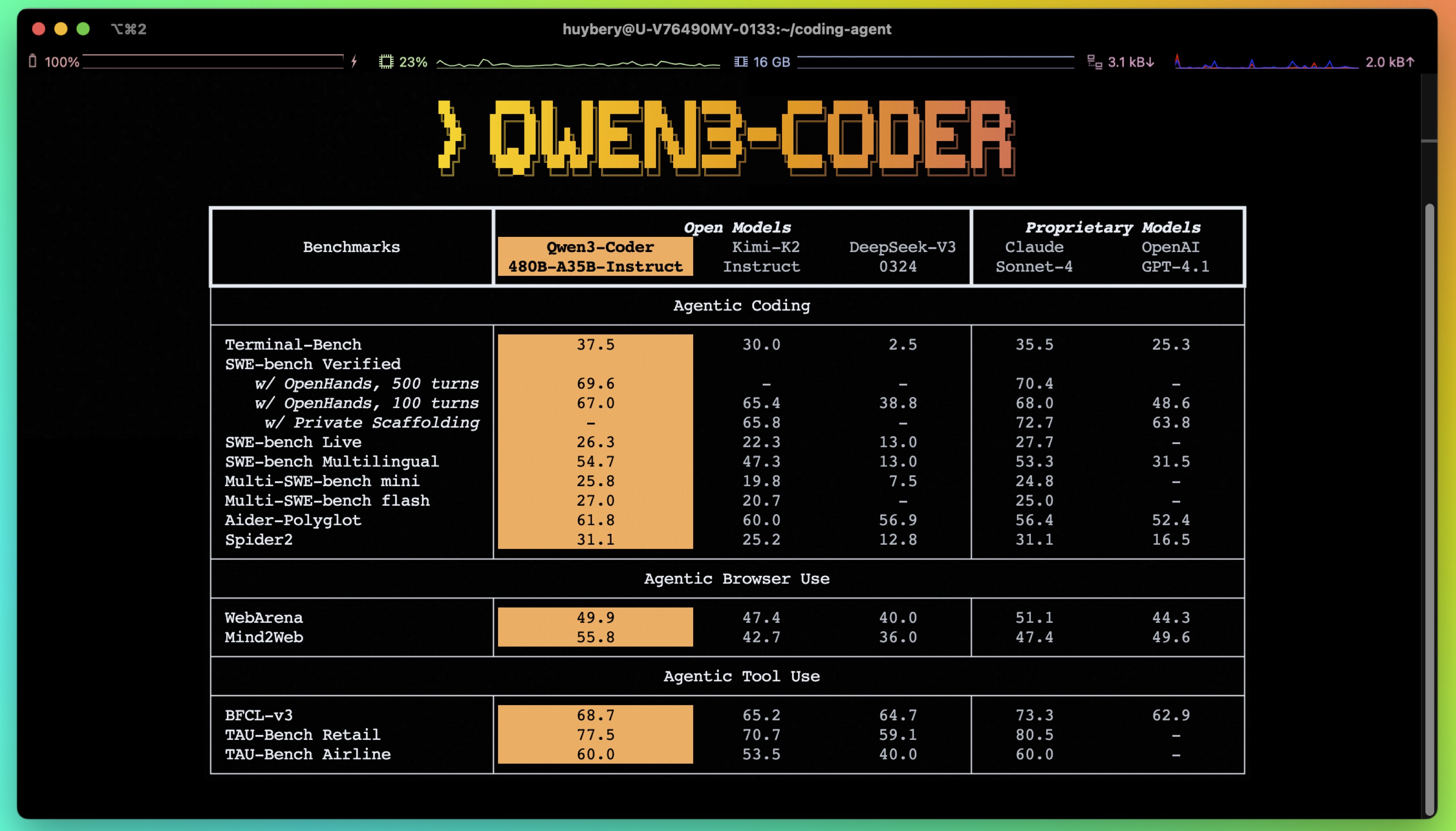
## Model Overview
**Qwen3-480B-A35B-Instruct** has the following features:
- Type: Causal Language Models
- Training Stage: Pretraining & Post-training
- Number of Parameters: 480B in total and 35B activated
- Number of Layers: 62
- Number of Attention Heads (GQA): 96 for Q and 8 for KV
- Number of Experts: 160
- Number of Activated Experts: 8
- Context Length: **262,144 natively**.
**NOTE: This model supports only non-thinking mode and does not generate ``<think></think>`` blocks in its output. Meanwhile, specifying `enable_thinking=False` is no longer required.**
For more details, including benchmark evaluation, hardware requirements, and inference performance, please refer to our [blog](https://qwenlm.github.io/blog/qwen3-coder/), [GitHub](https://github.com/QwenLM/Qwen3-Coder), and [Documentation](https://qwen.readthedocs.io/en/latest/).
## Quickstart
We advise you to use the latest version of `transformers`.
With `transformers<4.51.0`, you will encounter the following error:
```
KeyError: 'qwen3_moe'
```
The following contains a code snippet illustrating how to use the model generate content based on given inputs.
```python
from transformers import AutoModelForCausalLM, AutoTokenizer
model_name = "Qwen/Qwen3-480B-A35B-Instruct"
# load the tokenizer and the model
tokenizer = AutoTokenizer.from_pretrained(model_name)
model = AutoModelForCausalLM.from_pretrained(
model_name,
torch_dtype="auto",
device_map="auto"
)
# prepare the model input
prompt = "Write a quick sort algorithm."
messages = [
{"role": "user", "content": prompt}
]
text = tokenizer.apply_chat_template(
messages,
tokenize=False,
add_generation_prompt=True,
)
model_inputs = tokenizer([text], return_tensors="pt").to(model.device)
# conduct text completion
generated_ids = model.generate(
**model_inputs,
max_new_tokens=65536
)
output_ids = generated_ids[0][len(model_inputs.input_ids[0]):].tolist()
content = tokenizer.decode(output_ids, skip_special_tokens=True)
print("content:", content)
```
**Note: If you encounter out-of-memory (OOM) issues, consider reducing the context length to a shorter value, such as `32,768`.**
For local use, applications such as Ollama, LMStudio, MLX-LM, llama.cpp, and KTransformers have also supported Qwen3.
## Agentic Coding
Qwen3-Coder excels in tool calling capabilities.
You can simply define or use any tools as following example.
```python
# Your tool implementation
def square_the_number(num: float) -> dict:
return num ** 2
# Define Tools
tools=[
{
"type":"function",
"function":{
"name": "square_the_number",
"description": "output the square of the number.",
"parameters": {
"type": "object",
"required": ["input_num"],
"properties": {
'input_num': {
'type': 'number',
'description': 'input_num is a number that will be squared'
}
},
}
}
}
]
import OpenAI
# Define LLM
client = OpenAI(
# Use a custom endpoint compatible with OpenAI API
base_url='http://localhost:8000/v1', # api_base
api_key="EMPTY"
)
messages = [{'role': 'user', 'content': 'square the number 1024'}]
completion = client.chat.completions.create(
messages=messages,
model="Qwen3-480B-A35B-Instruct",
max_tokens=65536,
tools=tools,
)
print(completion.choice[0])
```
## Best Practices
To achieve optimal performance, we recommend the following settings:
1. **Sampling Parameters**:
- We suggest using `temperature=0.7`, `top_p=0.8`, `top_k=20`, `repetition_penalty=1.05`.
2. **Adequate Output Length**: We recommend using an output length of 65,536 tokens for most queries, which is adequate for instruct models.
### Citation
If you find our work helpful, feel free to give us a cite.
```
@misc{qwen3technicalreport,
title={Qwen3 Technical Report},
author={Qwen Team},
year={2025},
eprint={2505.09388},
archivePrefix={arXiv},
primaryClass={cs.CL},
url={https://arxiv.org/abs/2505.09388},
}
``` |