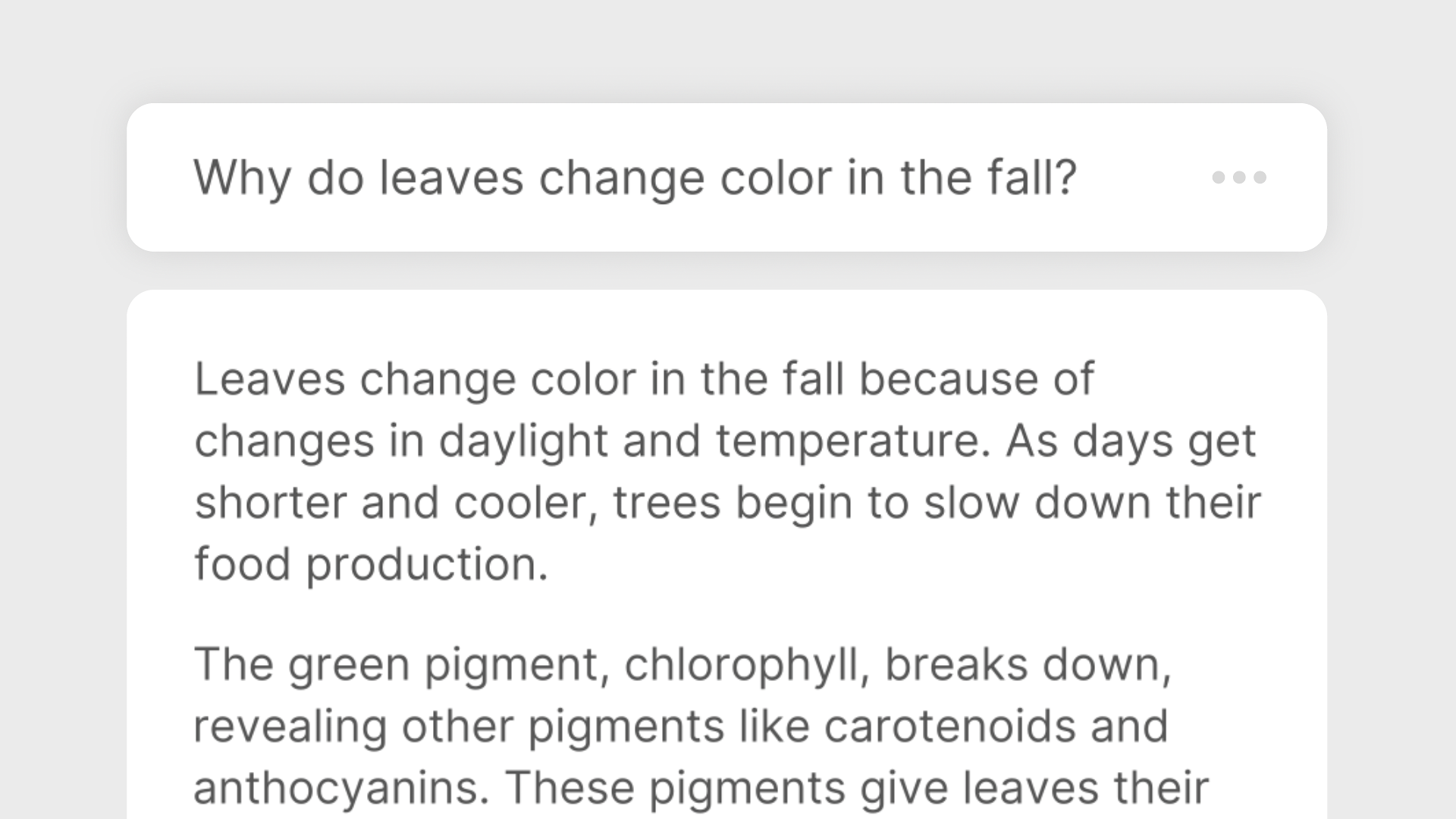Llama-v3.2-1B-Instruct: Optimized for Mobile Deployment
State-of-the-art large language model useful on a variety of language understanding and generation tasks
Llama 3 is a family of LLMs. The model is quantized to w4 (4-bit weights) and part of the model is quantized to w8 (8-bit weights) making it suitable for on-device deployment. For Prompt and output length specified below, the time to first token is Llama-PromptProcessor-Quantized's latency and average time per addition token is Llama-TokenGenerator-Quantized's latency.
This model is an implementation of Llama-v3.2-1B-Instruct found here.
This repository provides scripts to run Llama-v3.2-1B-Instruct on Qualcomm® devices. More details on model performance across various devices, can be found here.
WARNING: The model assets are not readily available for download due to licensing restrictions.
Model Details
- Model Type: Model_use_case.text_generation
- Model Stats:
- Input sequence length for Prompt Processor: 128
- Maximum context length: 4096
- Precision: w4 + w8 (few layers) with fp16 activations and w4a16 + w8a16 (few layers) are supported
- Num of key-value heads: 8
- Model-1 (Prompt Processor): Llama-PromptProcessor-Quantized
- Prompt processor input: 128 tokens + position embeddings + attention mask + KV cache inputs
- Prompt processor output: 128 output tokens + KV cache outputs
- Model-2 (Token Generator): Llama-TokenGenerator-Quantized
- Token generator input: 1 input token + position embeddings + attention mask + KV cache inputs
- Token generator output: 1 output token + KV cache outputs
- Use: Initiate conversation with prompt-processor and then token generator for subsequent iterations.
- Minimum QNN SDK version required: 2.36.3
- Supported languages: English.
- TTFT: Time To First Token is the time it takes to generate the first response token. This is expressed as a range because it varies based on the length of the prompt. The lower bound is for a short prompt (up to 128 tokens, i.e., one iteration of the prompt processor) and the upper bound is for a prompt using the full context length (4096 tokens).
- Response Rate: Rate of response generation after the first response token.
| Model | Precision | Device | Chipset | Target Runtime | Response Rate (tokens per second) | Time To First Token (range, seconds) |---|---|---|---|---|---| | Llama-v3.2-1B-Instruct | w4 | Snapdragon 8 Elite Gen 5 QRD | Snapdragon® 8 Elite Gen5 Mobile | GENIE | 36.89705 | 0.053757 - 1.720243 | -- | -- | | Llama-v3.2-1B-Instruct | w4 | Snapdragon 8 Elite QRD | Snapdragon® 8 Elite Mobile | GENIE | 33.73819 | 0.081244 - 2.599808 | -- | -- | | Llama-v3.2-1B-Instruct | w4 | SA8295P ADP | Qualcomm® SA8295P | GENIE | 11.0 | 0.225 - 7.2 | -- | -- | | Llama-v3.2-1B-Instruct | w4a16 | Snapdragon 8 Elite Gen 5 QRD | Snapdragon® 8 Elite Gen5 Mobile | GENIE | 64.04112 | 0.030937000000000003 - 0.9900030000000001 | -- | -- | | Llama-v3.2-1B-Instruct | w4a16 | Snapdragon 8 Elite QRD | Snapdragon® 8 Elite Mobile | GENIE | 53.6399 | 0.037065100000000004 - 1.1860832000000001 | -- | -- |
Deploying Llama 3.2 1B on-device
Please follow the LLM on-device deployment tutorial.
Installation
Install the package via pip:
pip install "qai-hub-models[llama-v3-2-1b-instruct]"
Configure Qualcomm® AI Hub to run this model on a cloud-hosted device
Sign-in to Qualcomm® AI Hub with your
Qualcomm® ID. Once signed in navigate to Account -> Settings -> API Token.
With this API token, you can configure your client to run models on the cloud hosted devices.
qai-hub configure --api_token API_TOKEN
Navigate to docs for more information.
Demo off target
The package contains a simple end-to-end demo that downloads pre-trained weights and runs this model on a sample input.
python -m qai_hub_models.models.llama_v3_2_1b_instruct.demo
The above demo runs a reference implementation of pre-processing, model inference, and post processing.
NOTE: If you want running in a Jupyter Notebook or Google Colab like environment, please add the following to your cell (instead of the above).
%run -m qai_hub_models.models.llama_v3_2_1b_instruct.demo
Run model on a cloud-hosted device
In addition to the demo, you can also run the model on a cloud-hosted Qualcomm® device. This script does the following:
- Performance check on-device on a cloud-hosted device
- Downloads compiled assets that can be deployed on-device for Android.
- Accuracy check between PyTorch and on-device outputs.
python -m qai_hub_models.models.llama_v3_2_1b_instruct.export
Deploying compiled model to Android
The models can be deployed using multiple runtimes:
TensorFlow Lite (
.tfliteexport): This tutorial provides a guide to deploy the .tflite model in an Android application.QNN (
.soexport ): This sample app provides instructions on how to use the.soshared library in an Android application.
View on Qualcomm® AI Hub
Get more details on Llama-v3.2-1B-Instruct's performance across various devices here. Explore all available models on Qualcomm® AI Hub
License
- The license for the original implementation of Llama-v3.2-1B-Instruct can be found here.
- The license for the compiled assets for on-device deployment can be found here
References
Community
- Join our AI Hub Slack community to collaborate, post questions and learn more about on-device AI.
- For questions or feedback please reach out to us.